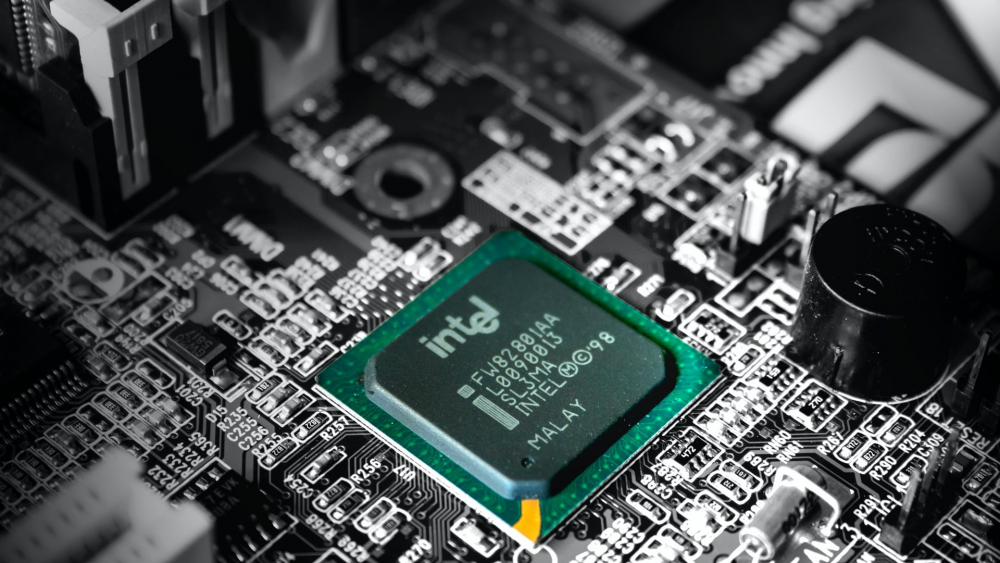A processor is the major computer unit that executes commands on behalf of the various computer programs. Processors are also called CPUs (Central Processing Units).
The CPU is the brain of the computer, it works by fetching data and instructions which it interprets, executes, and stores as output.
Types of CPUs
The variations of computer processors include;
- Single-Core – 1 core (Intel 4004)
- Dual-Core – 2 cores (Pentium D)
- Quad-Core – 4 cores (Athlon II X4 )
- Hexa-Core – 6 cores (Intel Core i7-980X)
- Octa-core – 8 cores (Intel Core i7-5960X)
- Deca-Core – 10 cores (Xeon Silver 4114T)
The Various CPUs are distinct in names, speed, and cache levels.
Theoretically, the Dual-Core computer should last longer than the Quad-Core computer because it does not work as hard as the Quad Core.
Besides saving energy and being more affordable, there are a few benefits for having a Dual Core computer over a Quad-Core.
Although the computer with a Quad-Core has more computational power compared to the Dual Core computer, many users do not take advantage of this extra power with their non-intensive daily tasks.
Intel® Processor Naming
01. Brand
Brand refers to the major product line a processor was created for. The popular Intel® processor names begin with Intel® Core™, Intel® Pentium®, and Intel® Celeron®.
Intel® Pentium® and Intel® Celeron® processors are cost-effective product lines created for price-conscious consumers.
Intel® Core™ processors have better and faster performance. They also have extra features not available in Intel® Pentium® and Intel® Celeron® models.
Intel® Xeon® Scalable processors offer high-level performance for servers and workstations.
02. Brand Modifier
The Brand modifier appears before the model number in the Intel® Core™ processor series. Intel® Pentium® and Intel® Celeron® processors do not use this naming convention.
The Intel® Core™ processor series includes the brand modifiers i3, i5, i7, and i9. Bear in mind that higher brand modifier numbers offer a higher level of performance and, in some cases, extra features (like Intel® Hyper-Threading Technology).
For example, within a given processor family, an i7 performs better than an i5, which in turn exceeds an i3.
To put in a layman’s words: i3 is for general use, i5 is for gaming, i7 is for professional use.
03. Generation Indicator
The processor’s generation indicator comes after the brand and brand modifier. The processor number in all Intel® Core™ includes the Intel® processor generations in a four-digit processor number.
The first digit represents the generation. For example, a processor with the digits 9900 is a 9th gen processor, while one labeled 8900 is 8th gen technology.
The Intel naming scheme is slightly different in 10th Generation Intel® Core™. Here, the first digit in the product number will be 10 (these are product numbers like 1065, 1068, 1075, etc.)
04. SKU Numeric Digits
For the majority of Intel® processors, the SKU is the last three digits of the product number.
SKUs are assigned in a numeric order following how processors in that generation and product line are developed. A higher SKU in other identical processor brands and generations will have more features.
However, it is advisable not to use SKU numbers for comparison across different generations or product lines.
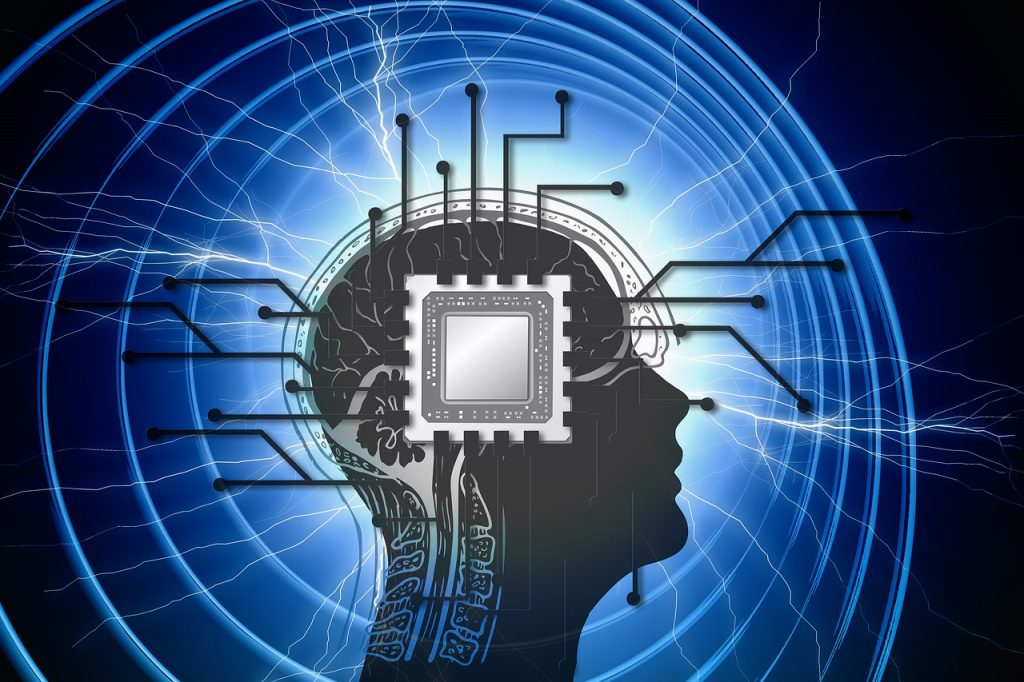
05. Product Line Suffix
The SKU suffix also indicates the processor’s capabilities and unique features. A letter-based product line suffix indicates the product line suffix.
For example, within the Intel® Core™ processor series, U indicates Ultra-low power. This means a processor is for power-efficient laptops or 2 in 1s. Meanwhile, XE indicates an Extreme edition processor for maximum-performance desktops
06. Hyper-Threading
Hyper-Threading is a technology by Intel to improve the efficiency of parallel computations.
It is a process that allows a CPU to divide its physical cores into virtual cores which are called threads. These threads are treated as physical cores by the operating system.
Hyper-threading is at work when each core in your CPU can perform two actions at the same time.
As a result, you get better processor performance because it improves the CPU’s efficiency. This lets you use more demanding apps or games at the same time.
Feeling lost? This will help. Imagine a processor with two physical cores. Hyper-threading technology will divide the physical cores logically to make them act like a quad-core processor. That is, a dual-core Intel processor with hyper-threading technology will behave as if it is a quad-core processor.
Remember, this technology only improves the efficiency, it doesn’t match the performance of actual physical cores.
07. Clock speed
Clock speed is defined as the rate at which a processor executes instructions from a program. That is, the number of cycles your CPU executes every second. It is measured in gigahertz (GHz).
A higher clock speed means a faster performance by the processor. This means that a CPU with a clock speed of 4.0GHz is faster than one of 3.0GHz.
08.Turbo-boost
The turbo-boost feature allows the processor to run at a higher speed than its configured limit.
It is like a burst of adrenaline to the underlying processor when it identifies a need for more computing power.
This feature is only available on the Intel Core i5 series and upwards. Intel Turbo Boost Technology frequency depends on the processor’s workload, hardware, software, and configuration.
Would you like to grow your business? Our team of professionals will help and guide you with strategies that bring results. Contact us.